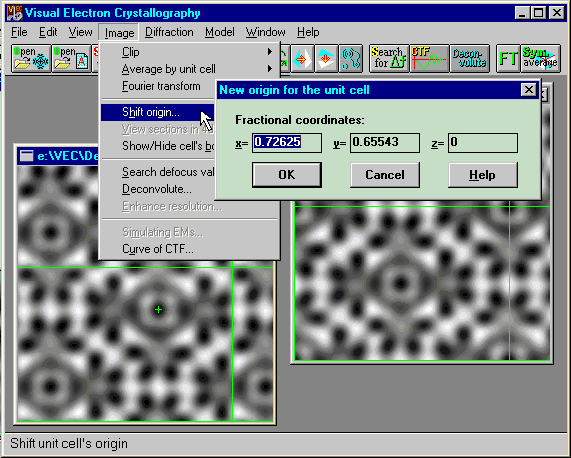Reciprocal-space symmetry averaging
The reciprocal-space
symmetry averaging can start from the Fourier transform of an image containing
large number of unit cells as in the case of
K2O.7Nb2O5.
Alternatively it can also start from the resultant image of direct-space
translational averaging. Let the resultant image of cell averaging (at
lower-left of the figure below) be the current window. Click the 'Sym.
average' button  . Input the plane group or space group symbol into the dialog box. VEC
will then calculate and display an Residual map (top left). Click 'OK'
will get the result of symmetry averaging (on the right). The green lines
are unit cell borders which can be shown or hid with the corresponding
action provided by the 'Image' pulldown menu. Note that the unit-cell origin
in the symmetry-averaged image has shifted automatically to the proper
position according to the plane group symmetry provided by the user.
. Input the plane group or space group symbol into the dialog box. VEC
will then calculate and display an Residual map (top left). Click 'OK'
will get the result of symmetry averaging (on the right). The green lines
are unit cell borders which can be shown or hid with the corresponding
action provided by the 'Image' pulldown menu. Note that the unit-cell origin
in the symmetry-averaged image has shifted automatically to the proper
position according to the plane group symmetry provided by the user.

If space group
instead of plane group is input, the unit-cell origin will not shift automatically.
However it can be shifted manually as follows. Put the cursor at the position
where you would like to be the new origin (see the lower-left sub window in the next figure).
Then pull down the menu 'Image' and click the item 'Shift origin...'. A
dialog box will appear as on top of the figure, in which the 'x=' and 'y=' data
boxes show the fractional coordinates of the cursor position you just set.
Change the sign of x and y coordinates in the data boxes
and then click 'OK', you will get the result as shown in the right sub
window. Note that the figure below is just for illustration. Actually the
result will not be shown in a new sub widow, but will replace the original
imgae in the starting window.
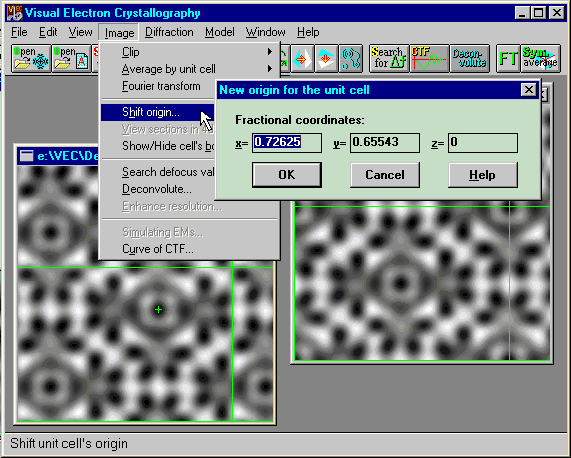
 . Input the plane group or space group symbol into the dialog box. VEC
will then calculate and display an Residual map (top left). Click 'OK'
will get the result of symmetry averaging (on the right). The green lines
are unit cell borders which can be shown or hid with the corresponding
action provided by the 'Image' pulldown menu. Note that the unit-cell origin
in the symmetry-averaged image has shifted automatically to the proper
position according to the plane group symmetry provided by the user.
. Input the plane group or space group symbol into the dialog box. VEC
will then calculate and display an Residual map (top left). Click 'OK'
will get the result of symmetry averaging (on the right). The green lines
are unit cell borders which can be shown or hid with the corresponding
action provided by the 'Image' pulldown menu. Note that the unit-cell origin
in the symmetry-averaged image has shifted automatically to the proper
position according to the plane group symmetry provided by the user.